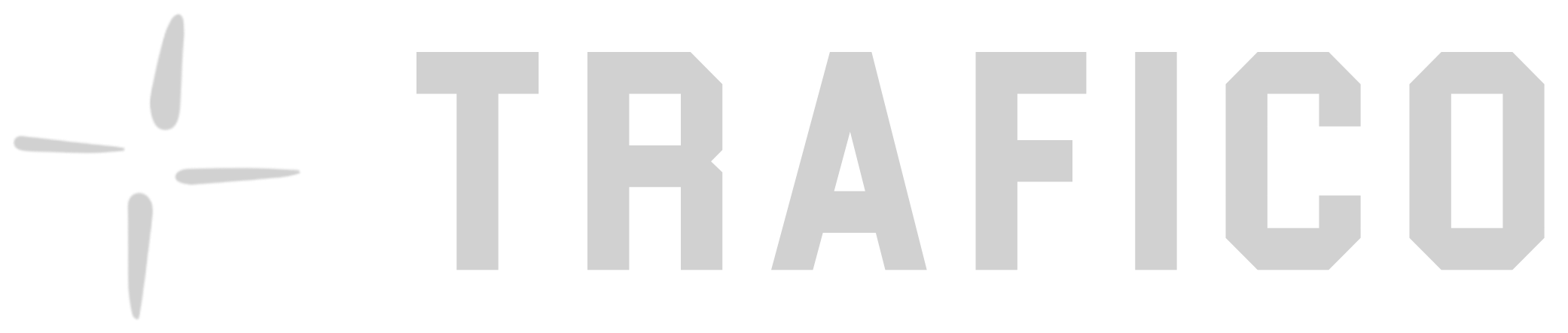cPanel, short for Control Panel, is a powerful web server management tool that has revolutionized online site administration. Designed to simplify complex tasks, cPanel has become a leading choice for those seeking an intuitive, user-friendly interface to manage their web hosting services. In this article, we will explore what cPanel is and what it is used for, breaking down its essential features and functionalities.
What is cPanel?
cPanel is a web-based graphical user interface that provides a complete set of tools for managing web servers and sites. Developed by cPanel, LLC, this software has become the industry standard for shared hosting management. It enables users, from beginners to experts, to manage their websites, emails, databases, and other hosting-related services.
Key Features of cPanel:
-
Intuitive Interface: cPanel features an easy-to-understand graphical user interface, making it straightforward to manage various aspects of web hosting.
-
Domain Management: Allows registering new domains, adding additional domains to an account, and managing settings such as domain redirects and parking.
-
Emails: Offers tools for managing email accounts, anti-spam filters, mailing lists, and email redirection configurations.
-
File Management: Provides a web-based file manager allowing users to upload, download, and manage files directly from the browser.
-
Databases: Facilitates the creation and management of MySQL databases, enabling backup, data import, and export.
-
Security: Includes security features such as firewalls, virus and malware protection, and tools for managing SSL certificates.
-
Site Statistics: Offers detailed reports on site traffic, bandwidth statistics, and access logs.
-
Automatic Installers: Provides automatic installers for popular applications like WordPress, Joomla, and Drupal.
What is cPanel Used For?
-
Efficient Site Management: cPanel streamlines complicated tasks, allowing users to efficiently manage their websites without requiring advanced server administration knowledge.
-
Email Administration: Simplifies the creation and management of email accounts, along with configuring security options to combat spam.
-
Domain Control: Enables the management of multiple domains and their associated configurations, providing flexibility to website owners.
-
Comprehensive Security: With features like firewalls, malware protection, and SSL, cPanel contributes to maintaining website security and user information.
-
Database Management: Simplifies the creation and management of databases, offering tools for backup, data restoration, and user privilege management.
In summary, cPanel is an essential tool for those seeking an easy and efficient way to manage their web hosting services. Its intuitive interface and numerous features make website, email, and other hosting service management accessible to users of all experience levels. With cPanel, web hosting administration becomes a friendly and effective task, allowing site owners to focus on their content and the growth of their online projects.
For more info, visit: